WordPress is a vile demon. Yes, I said it.
As someone who has a background in web development, I figured that running a blog with WordPress would be an interesting experience. While I could develop my own website for a blog, I figured that it would be worth while to see how non-developers would start a blog.
And that was a mistake.
Setting up the web host and getting WordPress installed proved to be trivial, but I was ignorant of the true ordeals that were awaiting me. Customization.
I had to fight tooth and nail to figure out what in the name of all that is sacred and holy were pages, templates, and patterns. At first, I naively thought I only had to make a new page, toss in some funny words, and call it a day. That was not quite the case.
It took me a few hours to figure out that pages are created using templates as a basis. Patterns are just fancy blocks. At some point, I was confused as to why I could use patterns on some pages, but not others. I eventually realized that was because some patterns are “template parts”, so they could only be used on templates.
After finally understanding how all of those components work, I was able to overcome my frustration. However, I will still say that WordPress is a demon for pitting me through all of those ordeals to begin with.
I thought that if I was having trouble doing all of that WordPress customization, then naturally so would others. Except that proved to be a problem of its own because WordPress has seemingly changed a lot of the past few years and many of the search results I found were for older versions of WordPress.
Also I was just severely confused and could not make sense of anything I was reading or watching.
At least in the end, I have managed to somewhat tame the beast known as WordPress, as well as better understand what WordPress content managers do. With that being said, I probably would not use WordPress ever again if I had a choice.
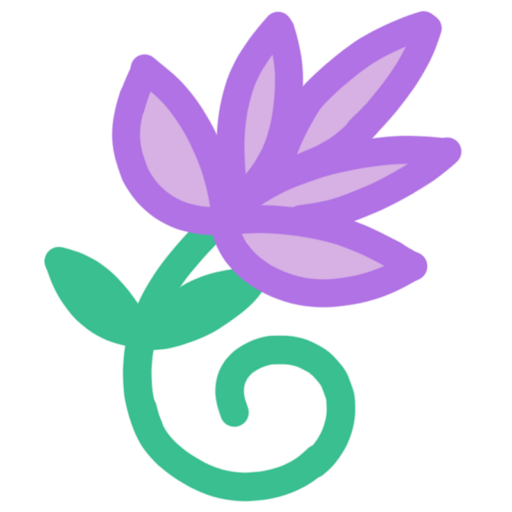
Leave a Reply